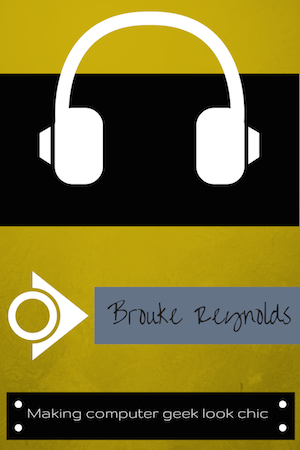Last summer I created two online professional development courses for our district. The two offerings were Google Basic and Google Advanced. The content for these classes were determined by our district goals to assist staff members to become more proficient Google users.
I used Google Classroom as a platform for the classes. Each "student" was send a code to join the class on June 1st and all work had to be completed by August 1st. I used the same material from my face-to-face class, so in theory, the online user could complete the course in six hours, the same amount of time as the face-to-face participant. In the basic class, assignments were based on the rudiments of Drive, Docs, Sheets, and Slides. As we advanced to the next class, we worked on a Google Site and incorporated documents and calendars previously created.
Teachers signed in via a Google Form, and I used the Sheet generated by the form to record each assignment that was completed. At the end of the summer, I shared that documents with the director of professional development to record participant's hours.
Each assignments was accompanied by a Google Doc explaining the assignment and a screen recording demonstrating how to accomplish the task. I made all of the screen recordings on my Mac using Quick Time. There were a few pre-made videos pulled from YouTube, but for the most part, all videos were my creation, because I has specific tasks I wanted accomplished.
There were over 50 participants that successfully completed one or both courses, with only one person who began in earnest and did not finish. I plan on offering both of these courses, plus at least two more for next summer. I also want to incorporate videos using eduCanon, which allows teachers to add a video for students to view, then automatically pause the video to ask the students reflective questions.
Several participants commented on how they enjoyed the flexibility of online PD. With summer vacations and those with extended work contracts, finding the time to complete PD on certain days is restricting, so a great solution is offering staff members a choice of options to complete their requirements.
Wednesday, November 11, 2015
Saturday, April 25, 2015
Chrome Invasion
Just like the Beatles (or New Direction) invaded the states, Chromebooks have invaded my school district with a flurry. So I have put aside my beloved Safari browser and have moved into the world of Chrome. Reluctant at first....but I have been won over by the apps and extensions feature.
Two of my favorites are Pixlr and WeVideo. The Pixlr App Editor is eerily similar to a photo editing software that is not free and had caused me hours of frustration. Pixlr allows me basic photo editing and graphic creation in a snap. The help menu is truly helpful and easily explains tasks I want to accomplish. This is now my go to place for creativity! Below is a simple logo I created, and a photo I edited with Pixlr.
WeVideo is great because it a free online video editor. Your video travels with your and is not indigenous to your computer like other video editing programs. This nice thing for students is that they may begin a project at school and continue their project away from school on any Internet connect computer. Another nice feature is that is allows the user to connect with Google Drive and other storage mediums so the user can access photos and videos for their projects. No email, no problem. Students with Google accounts may sign in with them and bypass the need for an email. When students finish a project, they may email their teacher a link to share the project.
Two of my favorites are Pixlr and WeVideo. The Pixlr App Editor is eerily similar to a photo editing software that is not free and had caused me hours of frustration. Pixlr allows me basic photo editing and graphic creation in a snap. The help menu is truly helpful and easily explains tasks I want to accomplish. This is now my go to place for creativity! Below is a simple logo I created, and a photo I edited with Pixlr.
 |
| Logo |
 |
| Photo Edit |
WeVideo is great because it a free online video editor. Your video travels with your and is not indigenous to your computer like other video editing programs. This nice thing for students is that they may begin a project at school and continue their project away from school on any Internet connect computer. Another nice feature is that is allows the user to connect with Google Drive and other storage mediums so the user can access photos and videos for their projects. No email, no problem. Students with Google accounts may sign in with them and bypass the need for an email. When students finish a project, they may email their teacher a link to share the project.
These are two of my favorites! I hope you give them a try and enjoy them as much as I do.
Thursday, December 18, 2014
Duolingo-My New Year's Resolution App
Google Play sent me an email this week with a list of best apps for 2014. Of course I was curious, but was surprised when the app Duolingo was listed under Education. How had I not heard of this before??? Well it is not your typical iPad app that would be used in the classroom. It is a Language app that allows you to learn Spanish, French, German, Portuguese, Italian, Irish, Dutch, Danish, and English-FREE. After further investigation I learned that is was Apple's 2013 App of the Year.
I know basic Spanish, so I tried it last night and was thoroughly impressed! It tailors lessons based on your current knowledge and drills skills that are weak. I can image this as a great assistant in Language classes as well as an ELL environment. You are even able to tell the app the minutes per day you are willing to dedicate to learning.
So this is going to be my New Year's Resolution App-I am going to commit to five minutes per day and see how my Spanish improves. If it is anything like last night, the interface is fun and engaging...I will spend more than the five minutes I am allocating.
Happy New Year and here is to a new year of learning!
Wednesday, November 5, 2014
Google Classroom
My absolute new favorite tool for this school year is Google Classroom. If you are a GAFE school, classroom is an absolute must. I have been working with teachers and students in all of my 6-12 schools and they all love it as well.
Your students will need an institutional Gmail to log into classroom. Once logged in, they join your class, just as we have seen in the past with other online type classes. What I really like about Classroom is how it seamlessly integrated all things Google. Listed are my main talking points:
1. When adding content, it is better to have a Google product rather than Word, PowerPoint, etc. Although you can add these types of documents, if you want to the students to be able to view, answer questions, and return-using Google "stuff" just makes everything easier.
2. All things are stored in Drive in a folder called Classroom, which is created for you. That way you can access student work without having to log into Classroom.
3. As with any other program, the Desktop version is more powerful and is less glitchy, but I have used it on iPads very well with a strong wifi signal.
The following link in my Prezi that I will present at two future conferences, it gives more of an explanation of Google Classroom and how to use it.
Happy Googling!
http://prezi.com/btrtd9tkjb9p/?utm_campaign=share&utm_medium=copy
Your students will need an institutional Gmail to log into classroom. Once logged in, they join your class, just as we have seen in the past with other online type classes. What I really like about Classroom is how it seamlessly integrated all things Google. Listed are my main talking points:
1. When adding content, it is better to have a Google product rather than Word, PowerPoint, etc. Although you can add these types of documents, if you want to the students to be able to view, answer questions, and return-using Google "stuff" just makes everything easier.
2. All things are stored in Drive in a folder called Classroom, which is created for you. That way you can access student work without having to log into Classroom.
3. As with any other program, the Desktop version is more powerful and is less glitchy, but I have used it on iPads very well with a strong wifi signal.
The following link in my Prezi that I will present at two future conferences, it gives more of an explanation of Google Classroom and how to use it.
Happy Googling!
http://prezi.com/btrtd9tkjb9p/?utm_campaign=share&utm_medium=copy
Thursday, June 26, 2014
It's new to me
Now that school has been out for two weeks and all of my summer PD has been taught, I used today to catch up on all the new fun "stuff" out there.
Two of my top three finds are Google related. The first is that you can upload a PDF or image in Google Drive and convert it to an editable document. Who knew??? Finding gems that are right under my nose makes me happy, because I can put them to use immediately. See link below for step by step directions.
PDF Conversion
The next Google find was streamlining Google image search. The results can be refined to images uses and size to name a few, and my favorite is the ability to search for transparent images, which is super handy. See link below to adjust your Google image search settings.
Google Images Search
Lastly my new graphic creation tool is Canva. I have had so much fun creating graphics for my iTunesU icons. The feature I like best is the customizable image size, so the graphic will be the exact dimension needed for iTunes U. My next project will be to create a new blog graphic. My favorite is the one I created for my summer PD on Prezi and QR codes.
I hope everyone has a restful relaxing summer!
Two of my top three finds are Google related. The first is that you can upload a PDF or image in Google Drive and convert it to an editable document. Who knew??? Finding gems that are right under my nose makes me happy, because I can put them to use immediately. See link below for step by step directions.
PDF Conversion
The next Google find was streamlining Google image search. The results can be refined to images uses and size to name a few, and my favorite is the ability to search for transparent images, which is super handy. See link below to adjust your Google image search settings.
Google Images Search
Lastly my new graphic creation tool is Canva. I have had so much fun creating graphics for my iTunesU icons. The feature I like best is the customizable image size, so the graphic will be the exact dimension needed for iTunes U. My next project will be to create a new blog graphic. My favorite is the one I created for my summer PD on Prezi and QR codes.
I hope everyone has a restful relaxing summer!
Sunday, March 16, 2014
Google Drive Feature Now In Gmail
What a nice surprise when adding an attachment today, that a message popped up and said you can now attach files directly from Google Drive in Gmail.
Next to the paper clip (and you have to hover over it), the menu expands and gives you the option to attach a file from Drive. Nice job Google. Once again your have made using GAFE even more seamless.
Next to the paper clip (and you have to hover over it), the menu expands and gives you the option to attach a file from Drive. Nice job Google. Once again your have made using GAFE even more seamless.
Friday, February 21, 2014
Teachers using technology in the classroom: don't sell yourself short
So you now have various options to use technology in your classroom, but do you fear that the students "know more that you"? I will let you in on a secret, they really don't. One thing I have heard teachers say is that "the kids know more than me". Depending on the situation, that may not be true. Yes, they can Tweet, Snap, and Text at rapid speeds unknown to most of us over the age of 30......but how is that going to benefit them writing a paper in college, finding valid research information, creating a bill for a customer, or being able to remember a password that is used for more than five minutes to get a social media account.
I have been working with students using technology for the past 14 years of my career and more heavily this past year. They still need to be taught and issued guidance and you as the teacher have more knowledge than you are giving yourself credit. Students still need you to tell them that they need to use the same type of font throughout the entire paper and believe it or not how to center the title of said paper. I saw a student this year using a 24pt font to write a paper. It seems that many of them do not know how to press the "shift" key when typing the letter "I". You have the knowledge to direct them to valid and reliable research sites. And what about those students going directly into the workforce or wanting to own their own business, would the ability to type an invoice or create documents with proper page numbering be beneficial?
One situation I encounter in my job more than any are students that do not know passwords to any account they have. As teachers, you can tell them how may times a day in your job you have to remember a password just to gain access to your work life.
These may seems like basic skills, but they are basic skills that many students do not possess, but you do. You have a lot to offer students and becoming a learner yourself will help you get more comfortable with using technology on a regular basis.
If you are curious about my graphic at the beginning of my blog, I used http://doppelme.com. A free, user friendly site to create custom avatars.
Subscribe to:
Posts (Atom)